Kalyn Mitchell
WELCOME! My name is Kalyn Mitchell and I am a current student at Boise State University pursuing
a
Bachelor's in Games, Interactive Media, and Mobile Technologies. I have spent my time at
University
cultivating
a variety of skills, including gaining experience in website development, application
development,
and
UX/UI. These skills can be seen in a multitude of my projects throughout my portfolio.
As I have ventured down this path, I have developed a love for helping those in need of my
services.
I have created applications aimed to help the greater good, and strive to continue to do so
throughout my professional carreer.
My want to help others can be seen throughout many of my projects. My most recent project
completed
was a prototype of an application aimed to help the students at Boise State University find
available parking. One of my current projects is a virtual reality game that helps dog owners,
specifically owners of reactive dogs, learn how to properly read their body language and gain
confidence in their training.
With a passion for web development and UX design, I aim to
create innovative and positive digital
experiences.

Website Development

Dragon Fire Martial Arts
Overview: At the start of my web development journey, I had the privledge working with a local martial arts school. This project was more than simply developing a website, but capturing the company's spirit and transforming it onto a digital space. Completing this project gave me first hand experience with real world clients and gave me the knowledge of how to interact in a professional manner, utilize client feedback, and further strengthened my development skills learned while in University.
Skills Used / Learned: HTML, CSS, JS, Amazon Web Services, Adobe XD, Client Communication, Prototyping, Wireframing

Peaceful Pups Dog Training
Overview: This website was developed for a local dog training company. Our goal was to bring their online presence to life and develop a site that suited them and their clients. This site was built at the beginning stages of both of our entrepenerual journeys so it is in the midst of getting a much needed makeover! However through this journey I have undergone a lot of growth working with clients and designing websites.
Skills Used / Learned: HTML, CSS, JS, Amazon Web Services, Adobe XD, Client Communication, Prototyping, Wireframing
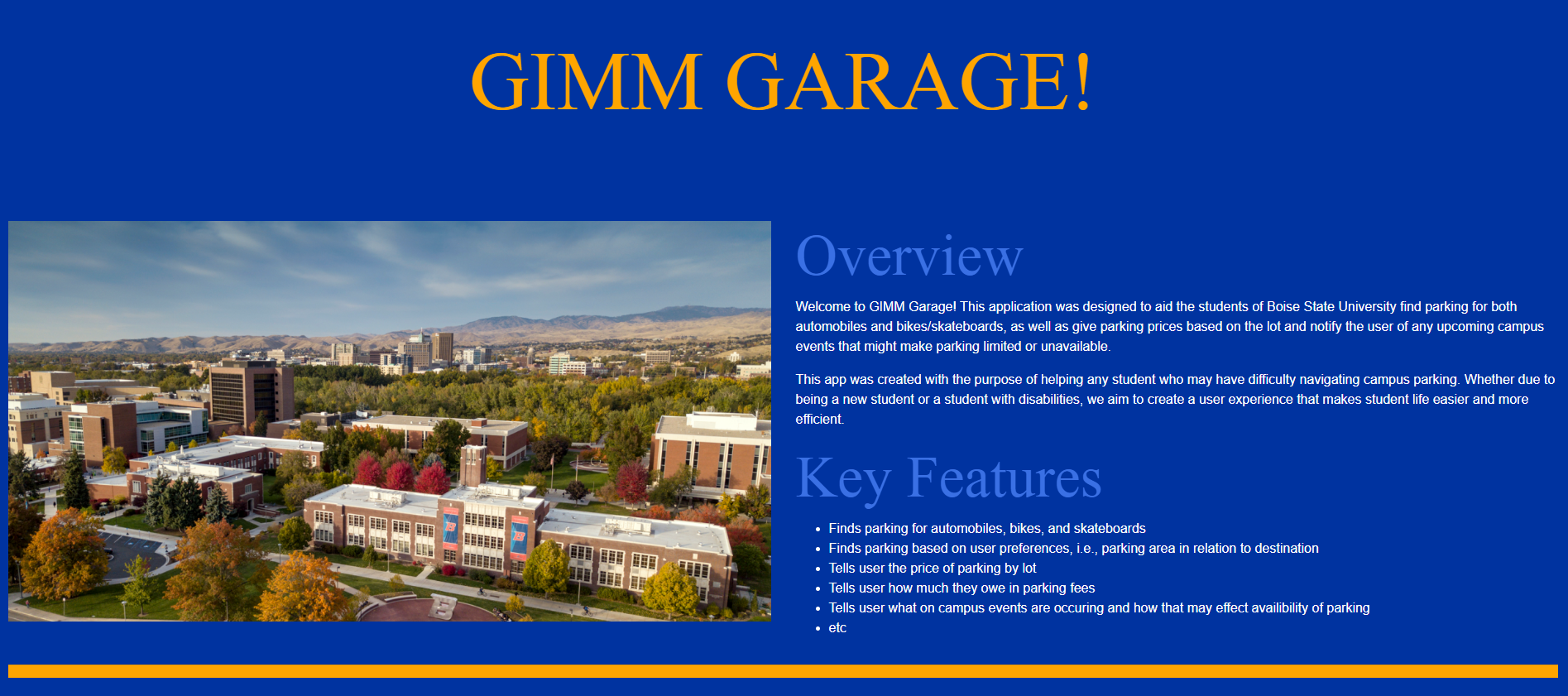
Alexa Application - GIMM Garage
Overview: Alexa Application demo designed to aid the students of Boise State University find parking for both automobiles and bikes/skateboards, as well as give parking prices based on the lot and notify the user of any upcoming campus events that might make parking limited or unavailable. This app was created with the purpose of helping any student who may have difficulty navigating campus parking. Whether due to being a new student or a student with disabilities, we aim to create a user experience that makes student life easier and more efficient. This project really helped me be able to think outside of myself and create and develop concepts rooted in making others lives easier!
Skills Used / Learned: Alexa Developer Console, Amazon Web Services, PHP My Admin, HTML, JavaScript
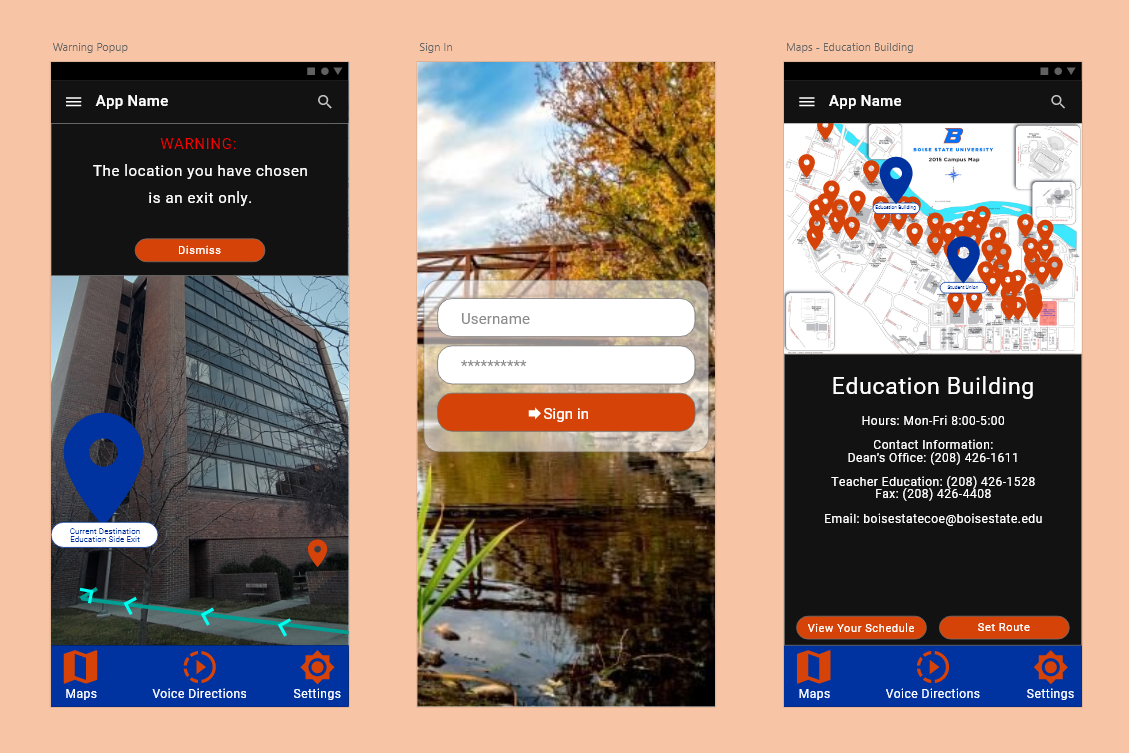
SWIFT Application - Boise State Navigation
Overview: Boise State's navigation application utilized augmneted reality to aid students in effectively navigating campus. This app is aimed at new students as well as students with disabilities such as autism. In doing so the application focuses on highlighting important and specific features of various buildings on campus. With a more visual map of campus containing important and relevant information of the buildings, this app will be able to help those who need it effectively and effectively navigate campus. With my role being team lead, this project helped me learn how to effectively motivate and keep a team on track. I was in charge of holding weekly AGILE meetings, as well as the design and execution of both the paper and high fidelity protototypes.
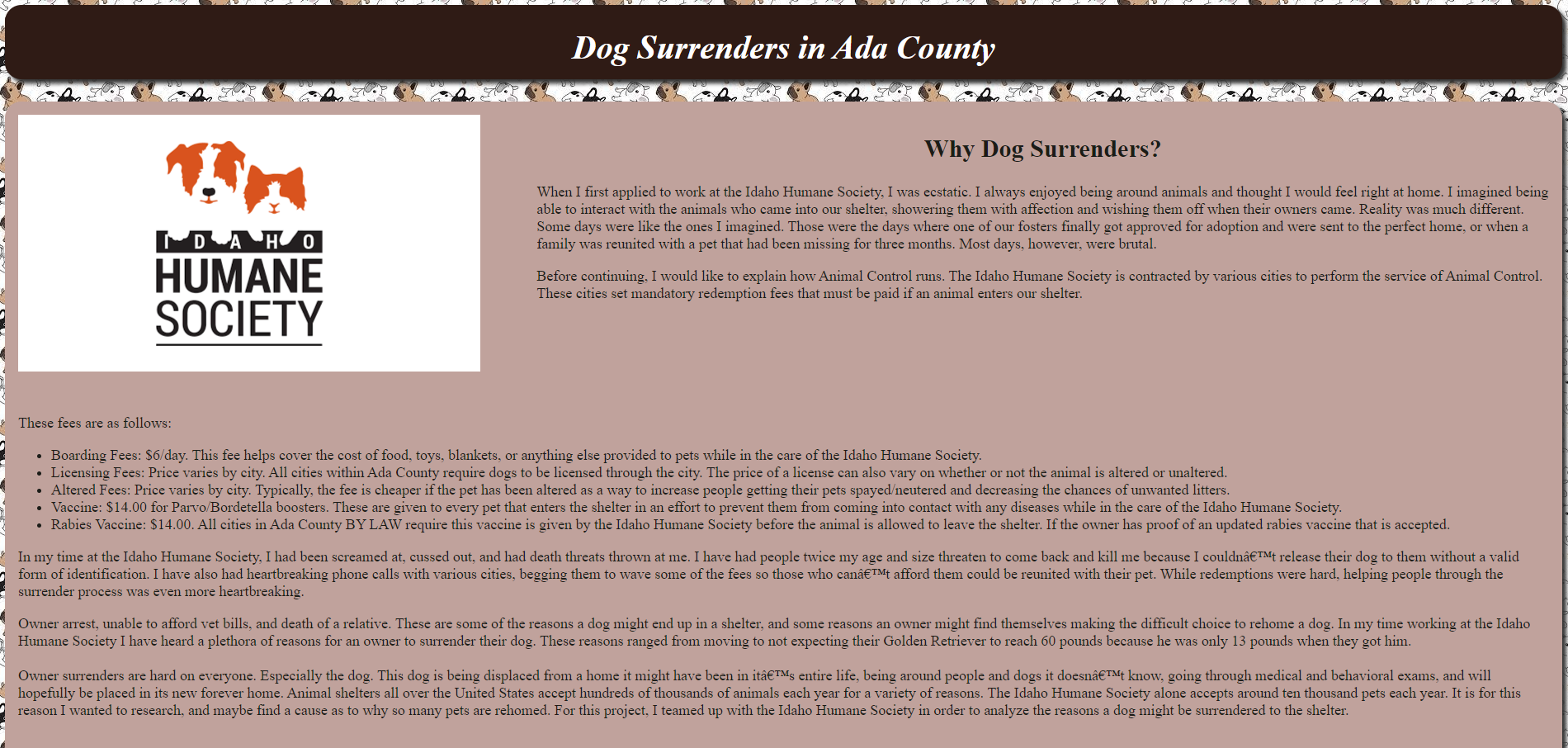
Mobile Narrative - HTML Website
Overview: My first major website. This project utilizes data collected from the Idaho Humane Society and tells a narrative story with said data. This project helped me learn the foundations of web development including HTML, CSS, and JavaScript.
Skills Used / Learned: HTML, CSS, D3.js, Abobe Premiere

Meet the Team - HTML Website
Overview: This website was developed by myself and a small team of students. The purpose of this site was to learn the foundations of bootstrap, become familiar with Github, and learn to effectively collarborate with a team of students.
Skills Used / Learned: JavaScript, HTML, CSS, Bootstrap, Github
Game Development
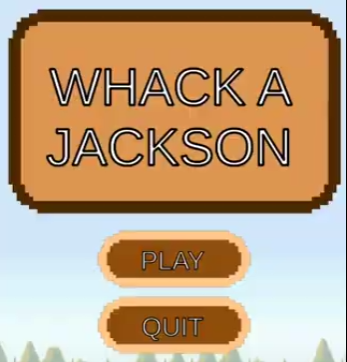
AR App - Whack-A-Mole
Overview: Whack-A-Jackson is a Whack-A-Mole inspired game developed using Augmented Reality. This application was created by a small group of four, over a month-long period using Unity. This was our teams' first experience with Augmented Reality before, so creating this application was a great learning experience for the team. As team lead I was in charge of holding weekly SCRUM meetings, creating paper prototypes and designing the main menu, developed various C# scripts for the main menu buttons, timer, and score counter, etc.
Skills Used / Learned: Unity, C#, Maya
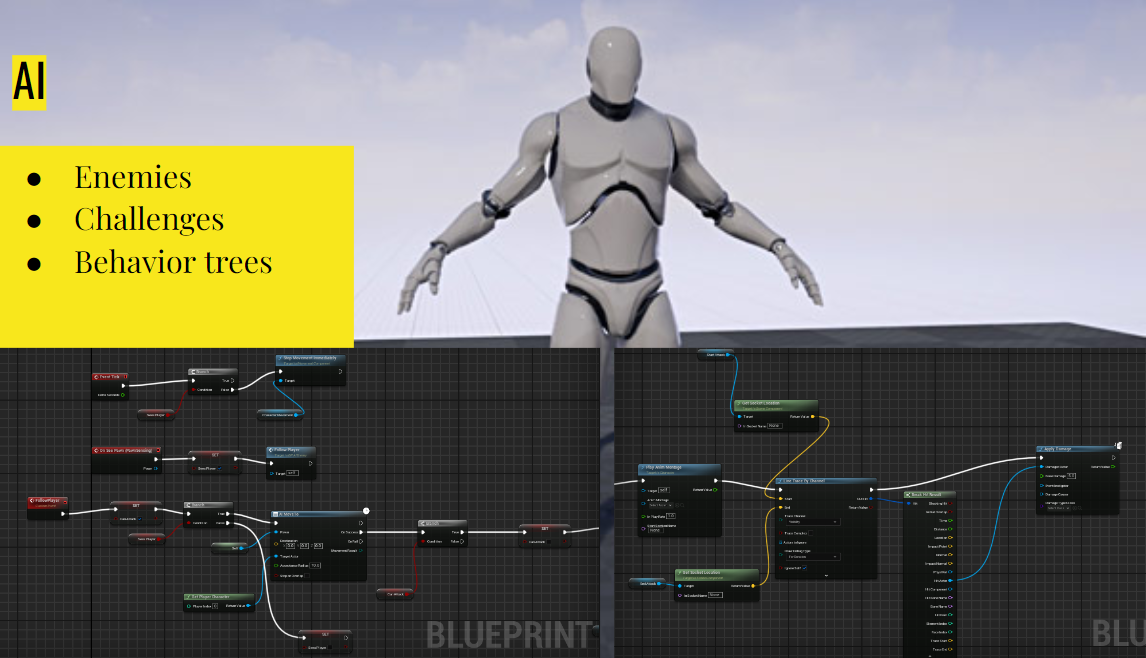
Unreal Multiplayer Game - Trapped
Overview: Trapped is a backrooms maze Co-op. Player one and player two work together to avoid AI enemies and shoot all of the targets. Player one is able to control the main character and run around the maze itself, while player two looks from above and is able to shut the various doors placed within the maze to help player one stay safe and eliminate all targets. This game was developed by a small team of students over the course of the semester. This game was also my first introduction to the Unreal game engine and I was able to learn how to work AI as well as blueprints.
Skills Used / Learned: Unreal Engine, Blueprints
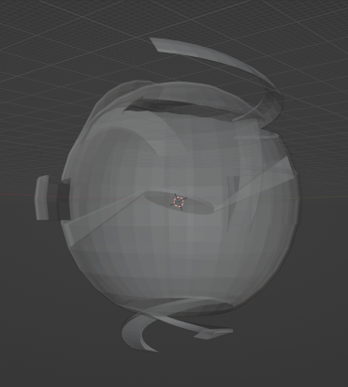
Accessible Multiplayer Game - Tron
Overview: This project was built by me and a team of students. The parameters of our project was that it had to be based off of an old arcade game, it had to be Multiplayer, and it had to be accessible in some way. For this project we based the accessibility part from two people near and dear to me. My partner and my grandfather. Both my partner and grandfather have limited mobility in one or both of their hands, making traditional game controllers difficult for them to grip correctly. Using Arduino technologies, my team developed a button system that allowed players to control their tron bikes by utilizing these large buttons in order to steer. This project helped me realize that a lot of the times, development should be done by looking outside of myself and my own needs and really take the time to research and converse with others in order to develop an application that can be appreciated by all!
Skills Used / Learned: Unity, C#, Arduino
User Experience Research
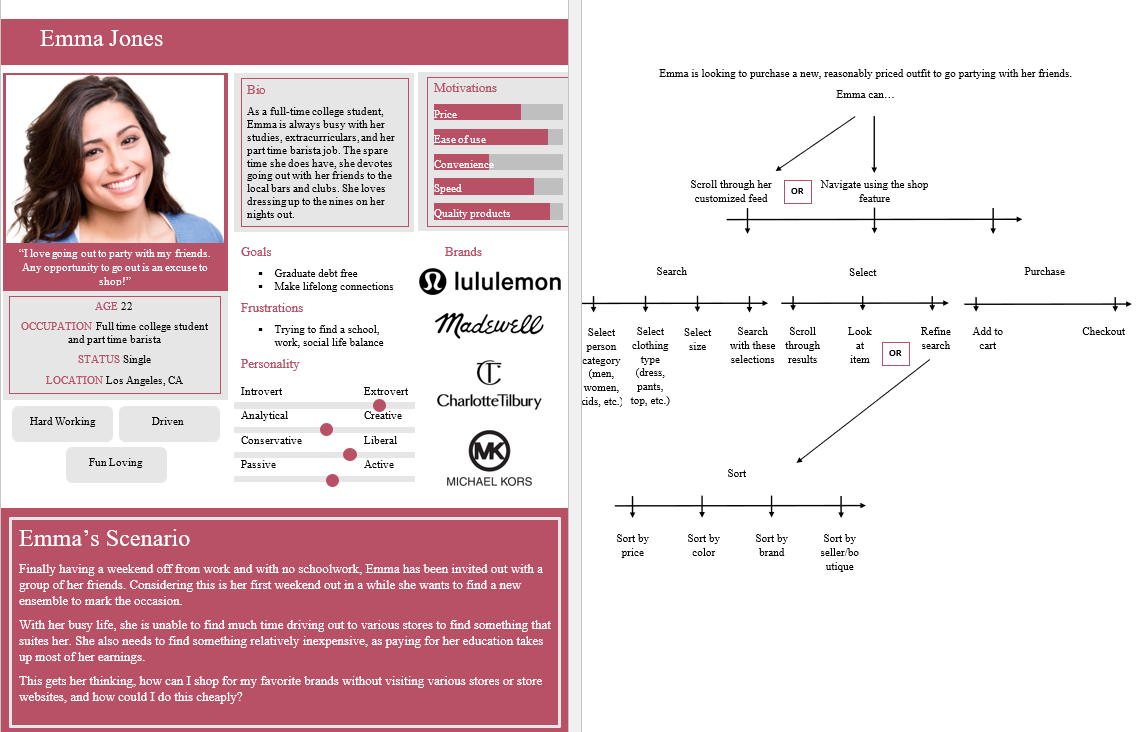
Application Redesign - Polyvore
Overview: Poshmark is an existing application I was tasked to redesign. It is a mobile application where users can either sell clothing they no longer wear or buy clothing at discounted prices. The appeal of this application is users can buy high end brands, such as Zara and Madewell, at steep discounts. Along with this, sellers can earn some supplemental income from selling what they have in their closets. Based on Poshmark’s designated function, to buy and sell used clothing, I asked five different people to do two tasks. The first is to find three items they would like to own, and act as if they were going to buy them. The second is to take an article of clothing in their closet and put it up for sale. Based off of their experiences I came up with the following flaws and plan on how to fix them.
Flaws and Fixes: Below is a list of the seven factors that define user experience and my thoughts on how the app portrayed them:
- Useful: There are a multitude of apps out there similar to this one, and a lack of usability could cause this app to get lost among all the others.
- Useable: Somewhat usable. It can be difficult to specify what a user is looking for, as well as navigate other features, which could cause them to turn away from the app.
- Findable: This goes alongside usability. It can be troublesome to navigate through the app to find what you are looking for.
- Credible: There is a lack of credibility in this app, considering anyone can post what they please without restrictions.
- DesireableI would say this app, as well as apps like this, are desirable as more people are leaning towards thrifting rather than supporting the fast fashion industry.
- Accessible: I am uncertain how accessible this app is. I couldn’t find any settings to make it easier for people with disabilities to be able to navigate.
- Valuable: The premise of the app is valuable. However, like I said with usability, there are many other apps that can provide the same service that have better design.
- Improve navigation
- Declutter and remove redundancies
User Research:
Testing Round One - I interviewed five different users, tasking them with two goals.
- Buy an article of clothing
- Post an item to sell
After conducting the interviews I came up with the following changes to the prototype:
- Proceed to checkout button needs to be more prominent and stand out to the user.
- Add payment options at checkout.
- Add continue shopping button on add to cart page.
- Add a way to customize search criteria.
Testing Round Two - The second round of user testing had the same goals as the previous round. In this redesign, I addressed the main issues the previous users brought forward, and no new issues were brought to my attention. I felt I had developed a solid redesign at this point based on the positive feedback from the users.
Takeaway: After completing my research, I came to two conclusions. First of all, the design process doesn't end after development is completed. Even the most well known apps can benefit from continued improvment. It is important to continue to listen to the application's users to create a more positive experience. Secondly, evolving the app around the user will aid in a more appealing application.
Skills Used / Learned: Interviewing, Research, Adobe XD
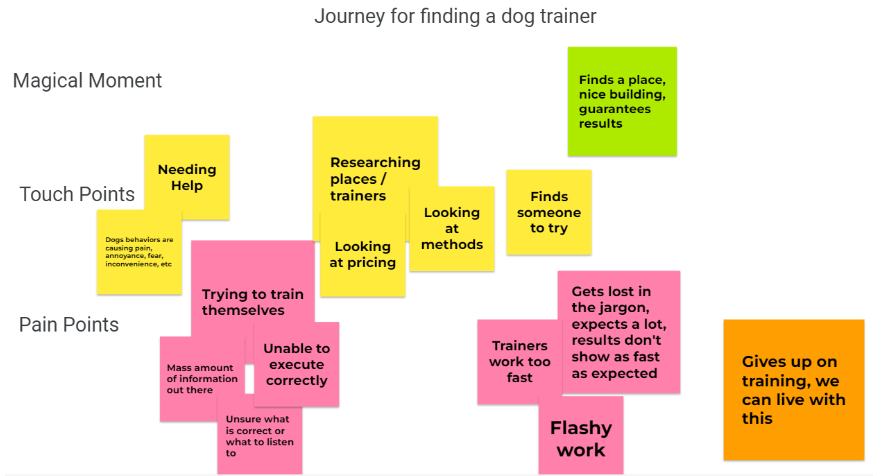
Journey Map
Overview: The above is my journey map representing a users process for finding a job trainer. It represents the end-to-end experience a user has when interacting with a service, in this case, dog training. The main purpose of this journey map was to identify touchpoints, emotions, pain points, and areas for improvement as the user goes through their journey.
Skills Used / Learned: User Research, Analysis, Mapping and Diagramming, User Centric Design

Empathy Diagram
Overview: My empathy diagram revolves around a user experience in finding a dog training. This visual tool and is used to understand and empathize with the user. It provides a structured way for designers to capture and organize the users' thoughts, feelings, needs, and behaviors. My overall goal is to develop a deep understanding of the users' perspective in order to better imform the design process.
Skills Used / Learned: User Research, Analysis, Mapping and Diagramming, User Centric Design
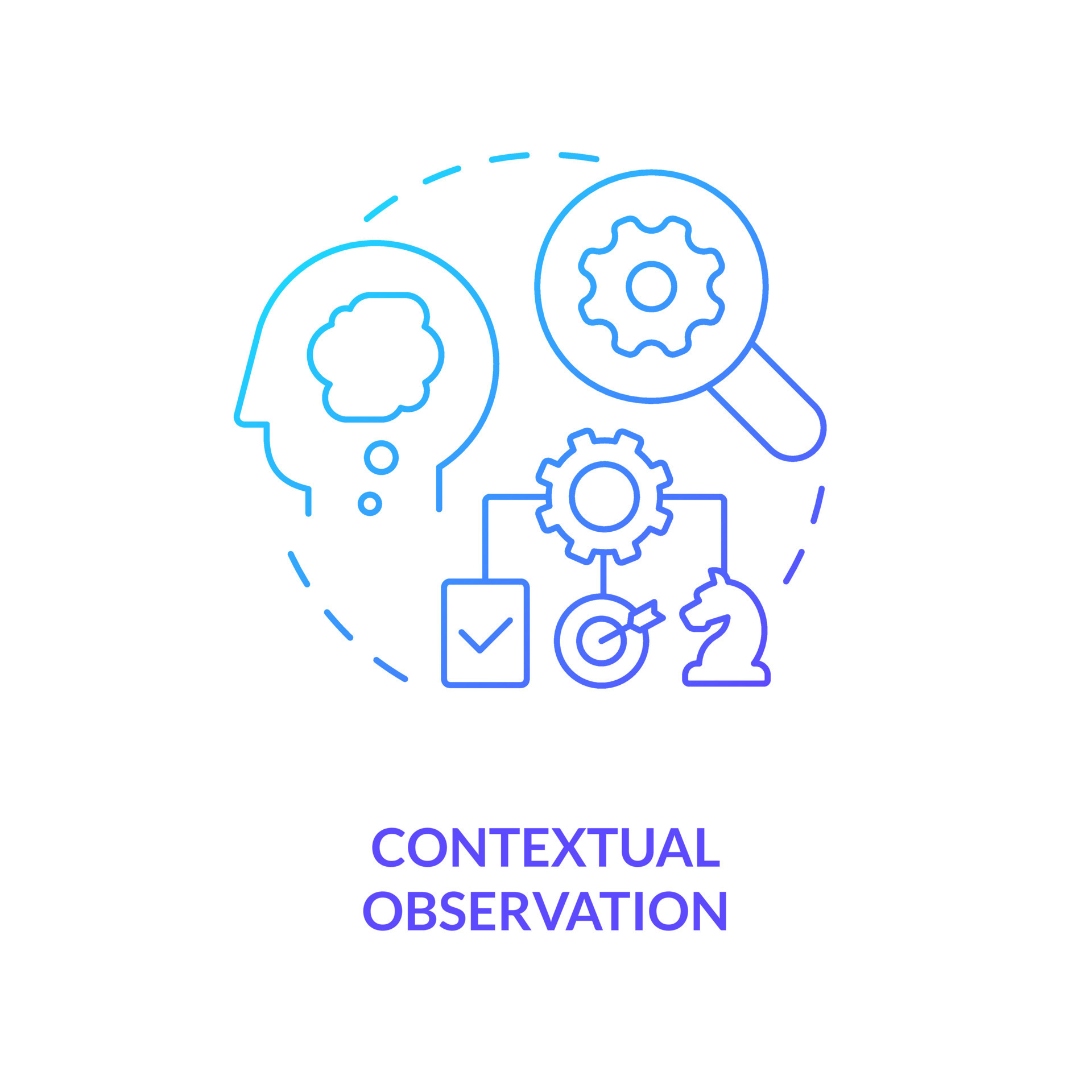
Contextual Exercise
Overview: This contextual observation allowed me to observe and study my users in their natural environments in everyday situations. My goalwas to understand how dog trainers utilized with different techniques and methodologies with their training naturally, rather than conducting an interview. The natural environment and unobtrusive observations lead to a lot of insight on the profession as a whole.
Skills Used / Learned: User Research, Analysis, User Centric Design